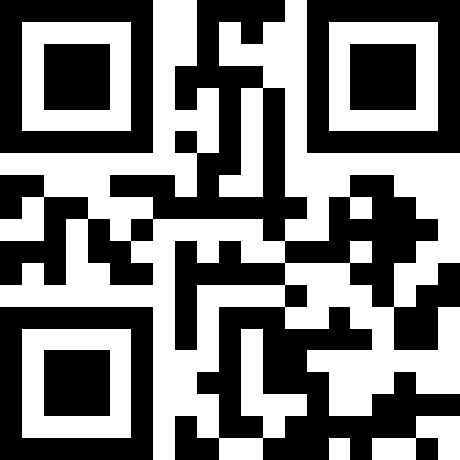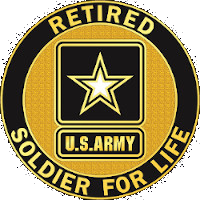Cloud vs. Self-Hosted Storage for Small Business
After perusing some of the available options online today, I thought it might be interesting to do a little dive into the state of block storage in the cloud. For a little background, I work for a large company that supports software development, IaaS, and PaaS in the AWS ecosystem, primarily using Elastic Kubernetes Service (EKS) deployments with S3 and Elastic Block Storage (EBS) or Elastic File System (EFS) as the underlying persistence layers. To keep it short, I consistently see that a large portion of our overall spending is on storage costs and storage-related IO transfers. Without diving into the on-prem vs cloud flame-war, it’s not hard to see that most Cloud Providers charge a hefty sum for storing and transferring your data in and out of their environment. For a small business who thinks they “have” to be in the cloud, this can lead to some unexpected consequences.
Digital Ocean Volumes as a Cloud Storage Example
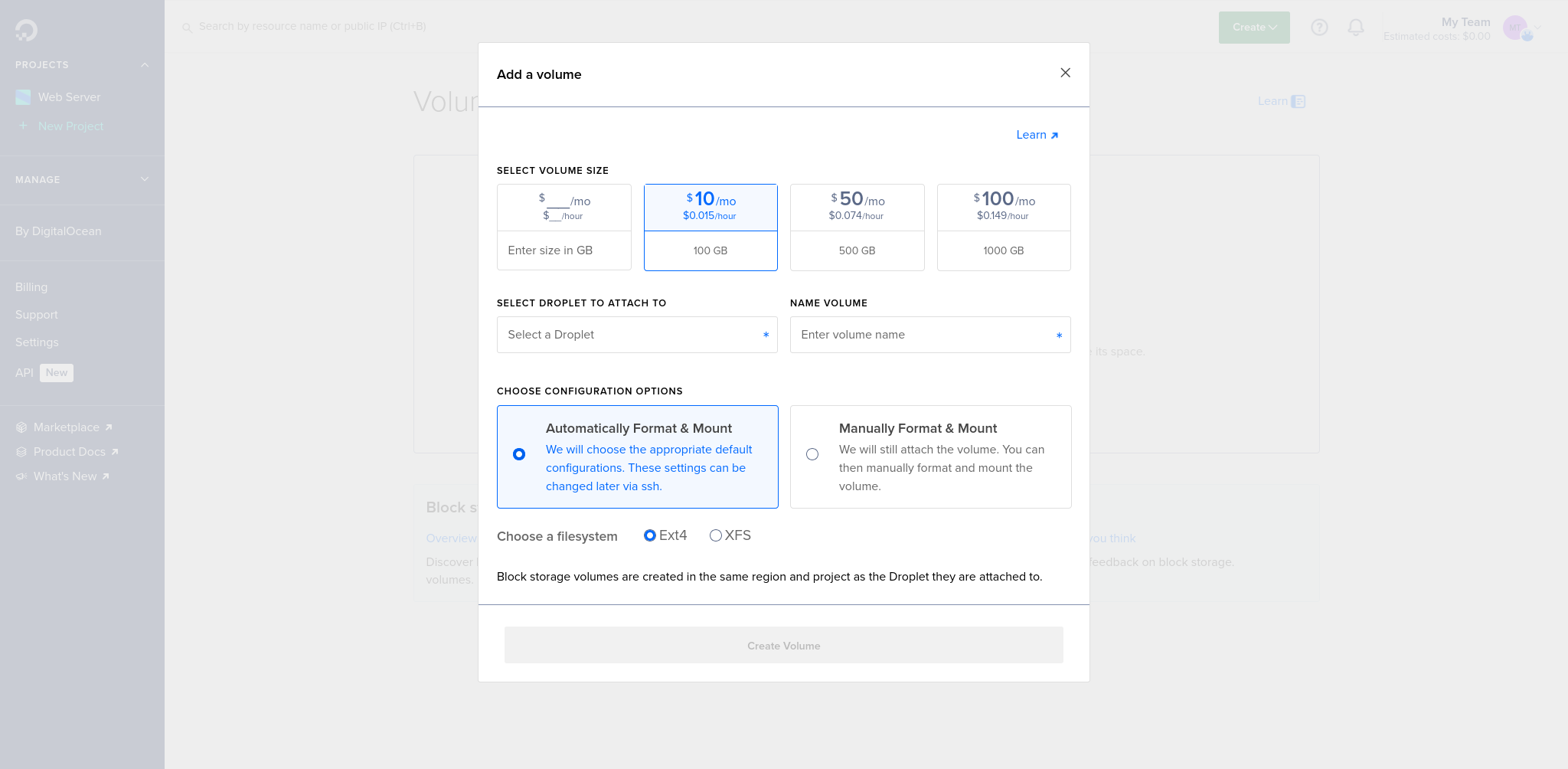
Even though I use AWS in my primary job, one of my own personal favorite providers has always been Digital Ocean. They have remained my go-to option since the early days of Zen Perfect Design. They make it easy to spin up a “Droplet” in the cloud for clients, handle all the DNS records, and manage storage and upgrades, all from a really well-built web interface. I say this to prevent it from appearing that I am knocking them for their prices, but seriously…look at that price. $100/Month for 1TB of storage.
Now, some people might say that’s fair…and maybe they’re right, depending on the use case and the business’ needs. However, I have never paid for storage in the cloud, I probably never will, and I favor self-hosted solutions whenever possible. As an example, I maintain over 10TB of storage capacity at no cost to me, aside from my electric bill! This flexibility would cost me a thousand USD a month, if I were to store my data on Digital Ocean. This doesn’t even take into account backups, snapshots, or transfer costs!
Self-Hosted NAS Options
So, what are the other options? Well, there’s no small supply of prebuilt turn-key solutions available. Vendors like QNAP, Synology, and Asustor have all been leap frogging each other to dominate the small business storage market. Any of these options make setting up a file-share in your office as easy as 15 minutes of setup. Within that time, you could provide hundreds of terabytes of storage to your staff and/or clients, all local, and served at the speed of your office’s network connection without the transfer micro-transactions.
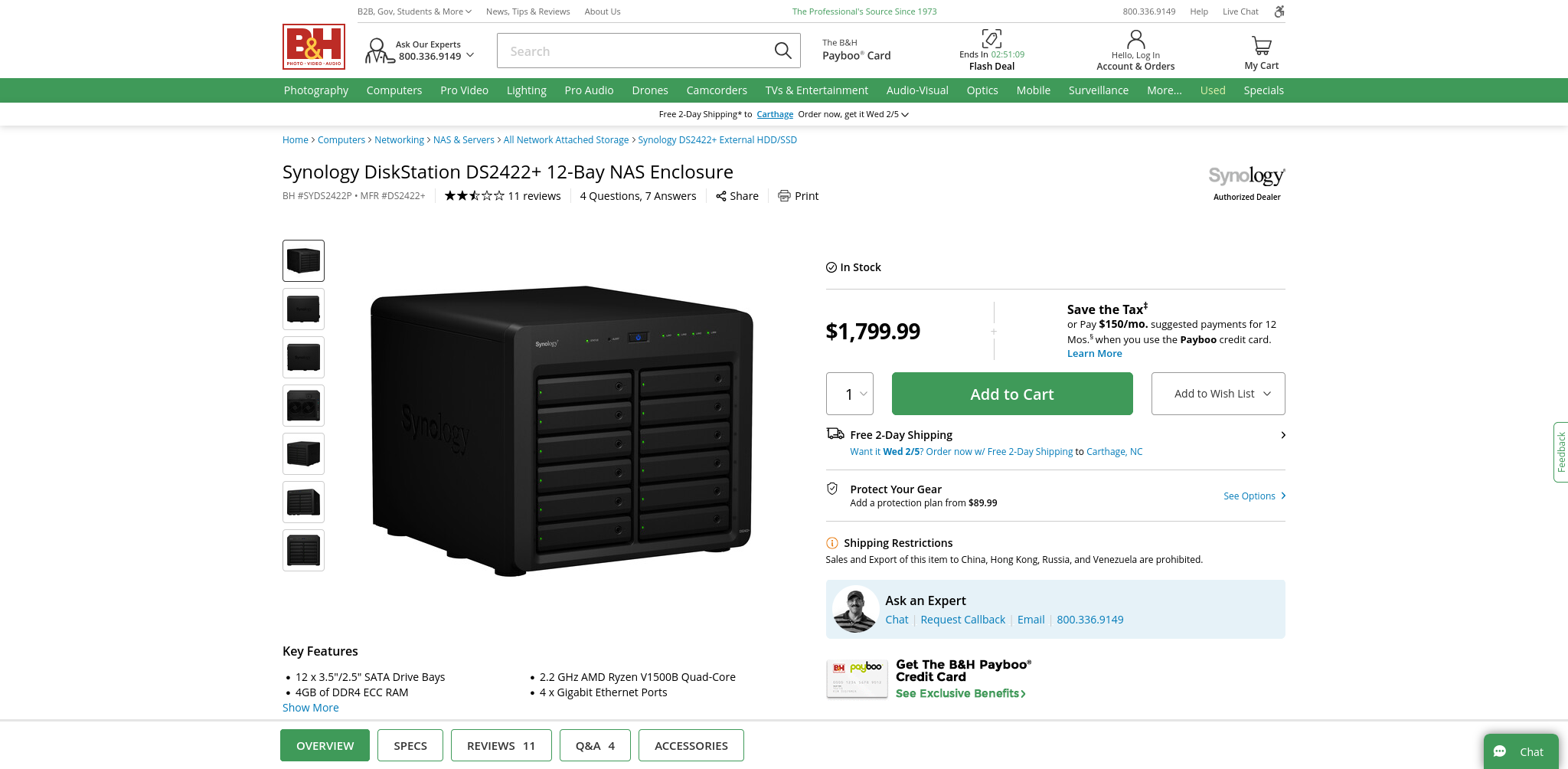
As seen in the above image, you could buy a Synology DS2422 with a whopping max of 108TB per volume as indicated in their knowledge-base article here. That’s $1,800 USD for the hardware, and then you have to factor in the costs of the drives.
Cost Scenario
Let’s say you fill that $1,800 Synology up with 12x24TB Seagate Drives - that will result in a net investment of $7,080 USD. Vendor specs aside, using this hand-dandy RAID calculator, if you were to set up those 12 disks in a single volume with RAID5 you would get:
- Capacity: 264 TB
- Speed gain: 11x read speed, no write speed gain
- Fault tolerance: 1-drive failure
Obviously, there are other options depending on your fault tolerance needs, but let’s keep it simple and say you have 264TB now, with $7,080 USD invested at this point. If you were to host that on Digital Ocean, you would be paying $26,400 USD per month! That’s 115% more to host your data in the cloud up front and the costs don’t quit coming. Over the course of one year, that $26,400 USD price tag turns into $316,800! What benefit do you see in paying that to let some big cloud company manage your data for you? Over one year, that 115% initial difference becomes exponentially higher (191% if my Math is correct) and none of this factors in the transfer fees.
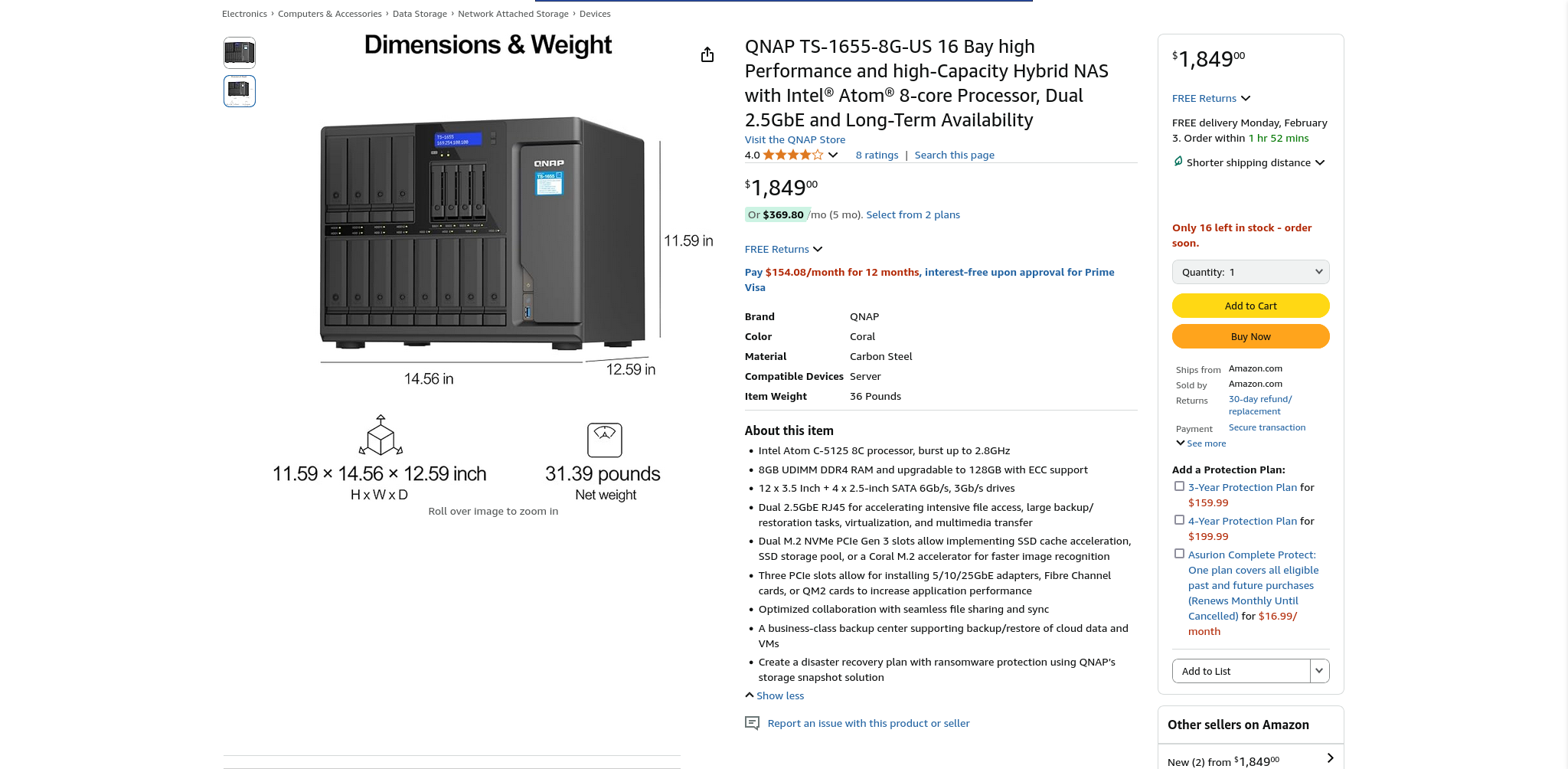
Wrapping Up
Cloud Storage is expensive, and it only gets more expensive the longer you need to keep it. Think about any regulatory requirements i.e. are you DoD, do you process PII/PHI etc. All of these factor in to costs. Almost all small businesses can benefit tremendously by starting out with a local storage solution first, and then move some of it in the Cloud (in small portions) when required. If you’re unsure what solution works best for your business, or you’re interested in getting your office outfitted with a flexible storage solution that you control, I’d love to hear from you! I offer managed IT services for customers in an around the Fayetteville / Fort Liberty area.
I also offer secure and convenient off-site backup options at very competitive prices. While I love providers like AWS, Digital Ocean, and others - they don’t always make the most sense for every scenario. Just like Kubernetes and High-Availability are not the magic band-aid for all application deployments! Make sure you do your research before you go all in. By the time you realize the costs are out of control, getting it all out of the cloud and updating all your endpoints will cost even more in cash and time!