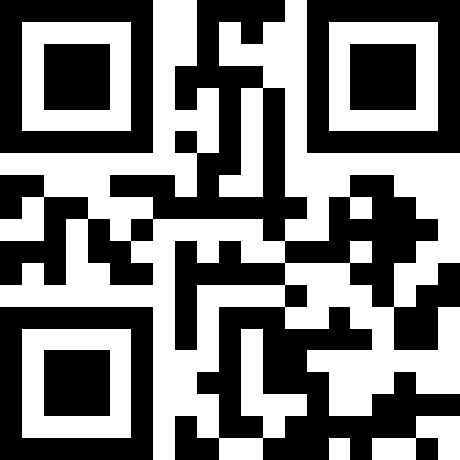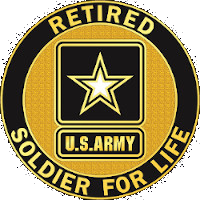Frameworks I use
All of my custom applications are built on one of two frameworks.
Slim 3
A PHP micro-framework that doesn't get in the way!
All of my smaller applications and APIs are built on the Slim v.3 PHP framework. Slim is fast, flexible, and non-opinionated. It gives me ultimate flexibility to build just about anything. What this means for you, is a lightweight, low-space application that responds quickly.
CodeIgniter 4
A lightweight yet powerful framework to get it done!
All of my larger web applications utilize the CodeIgniter v.4 framework. It has all the essentials to create powerful and scalable web applications and the code just makes sense. Laravel and Symfony are fine for some things, but in most cases CI v4 is the right choice.