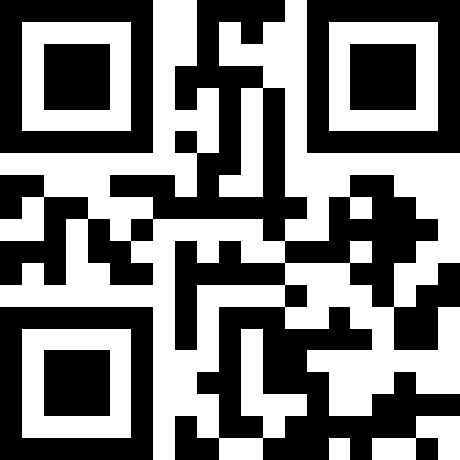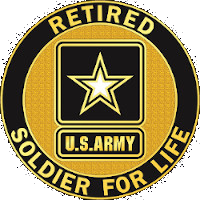Installing Coral v.1.2.x
To get started, you will need to the CodeCanyon zip file. Download it from your purchased items and then unzip it. Inside the extracted folder you should see the following:
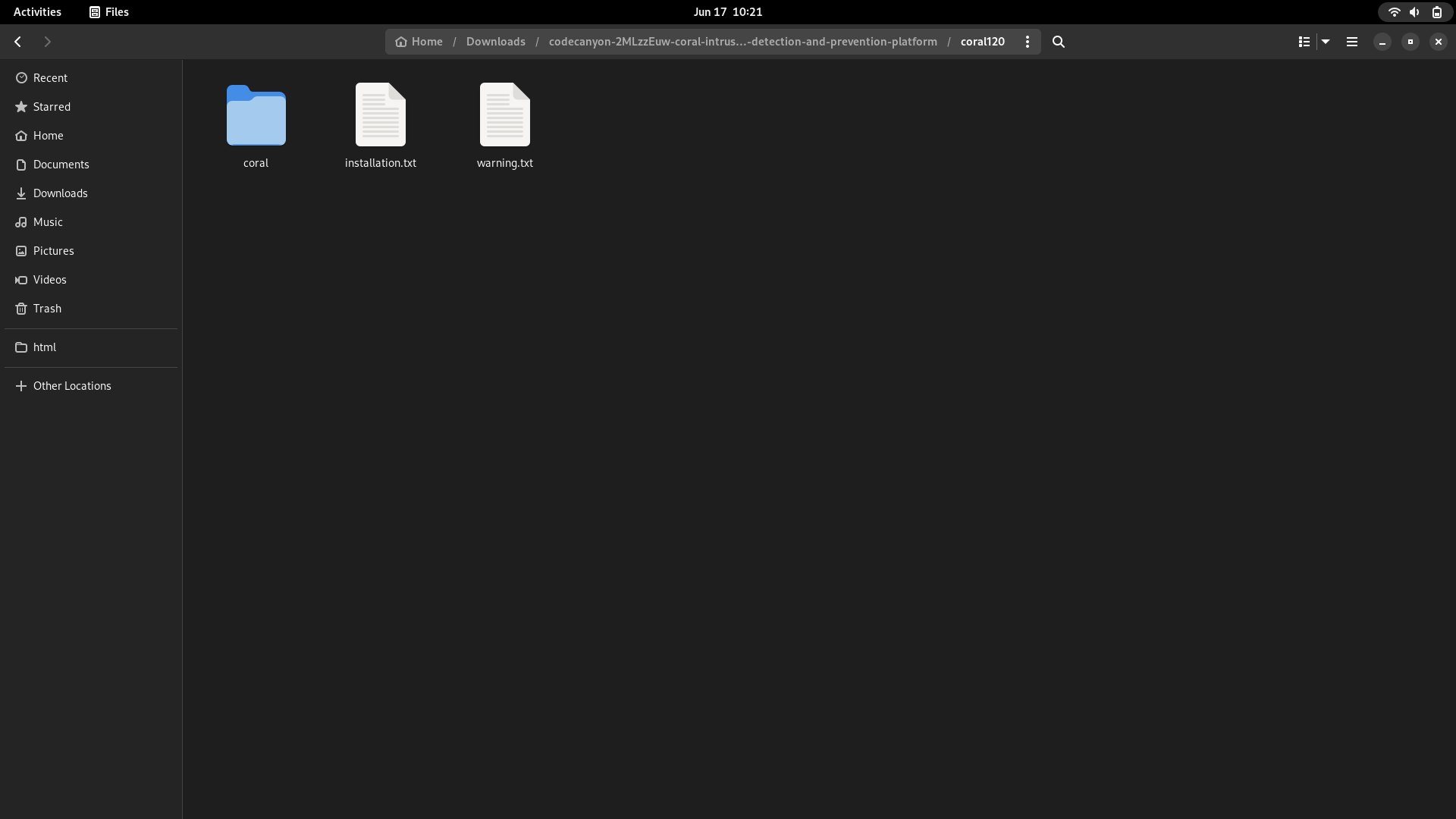
The directory called coral is the folder you will need to upload to your site to do the online portion of the installation. Using your favorite FTP client, go ahead and upload to your desired location on your site. Make sure to upload the entire folder, not just the files inside, since it contains hidden files i.e. the .htaccess file that allows the routing to work properly. You can rename the folder to whatever you like once it is uploaded.
Once you’ve uploaded the folder, navigate to the url. If you see a message that says “Logs folder is not writable by the web server,” make sure that your http user (usually apache) is the owner of the files. You can do this from a terminal by running the following command:
chown apache:apache -R /var/www/html/coral
This should resolve the issue, and you should be able to refresh the page and see the following installation screen.
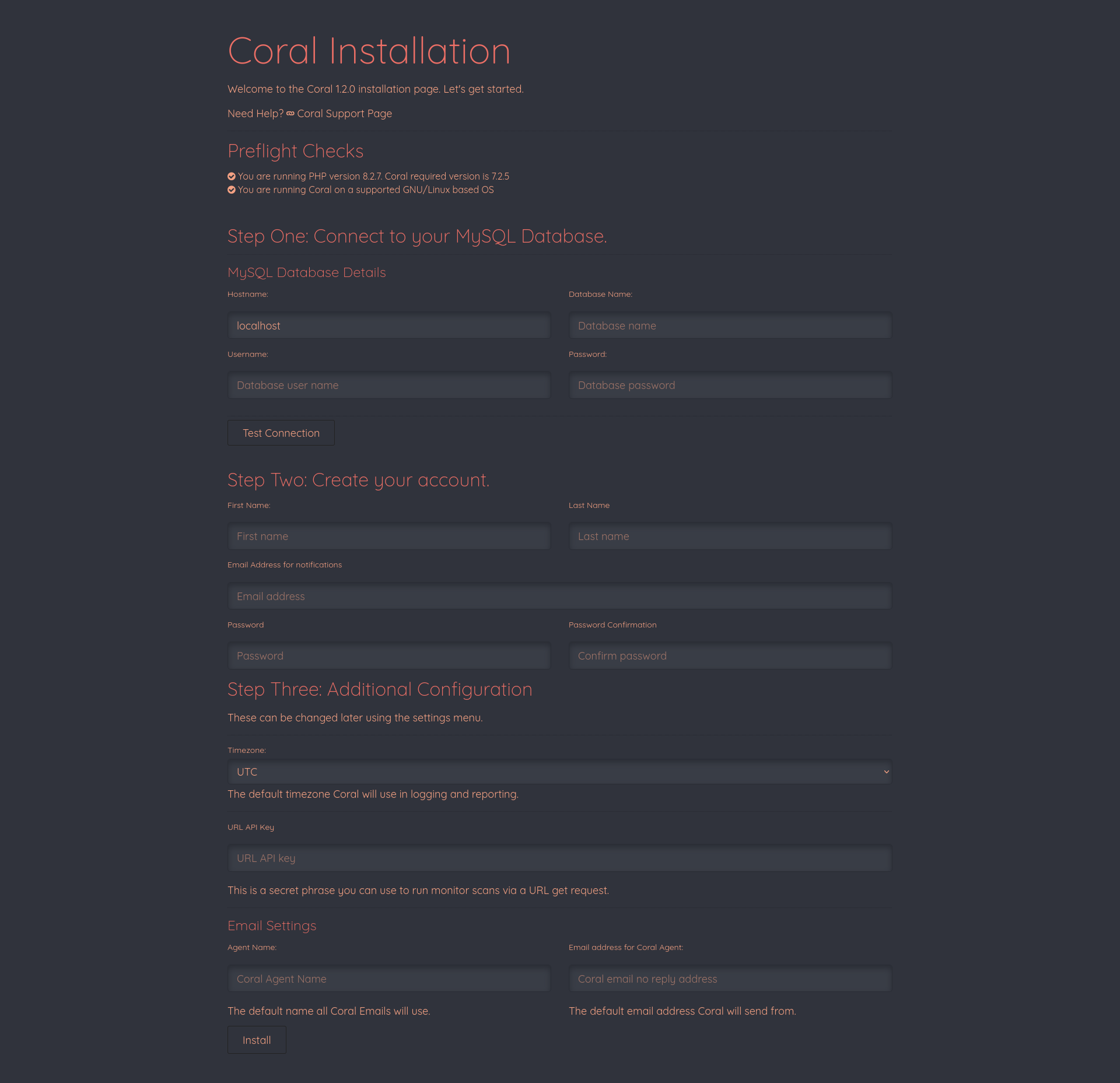
As of version 1.2.0, you no longer have to edit any configuration files to get up and running. You will need the login information for your coral database to proceed. Once you’ve filled out the form completely, click install.
After a few moments, you will be redirected to the login screen if there were no errors during the installation process.
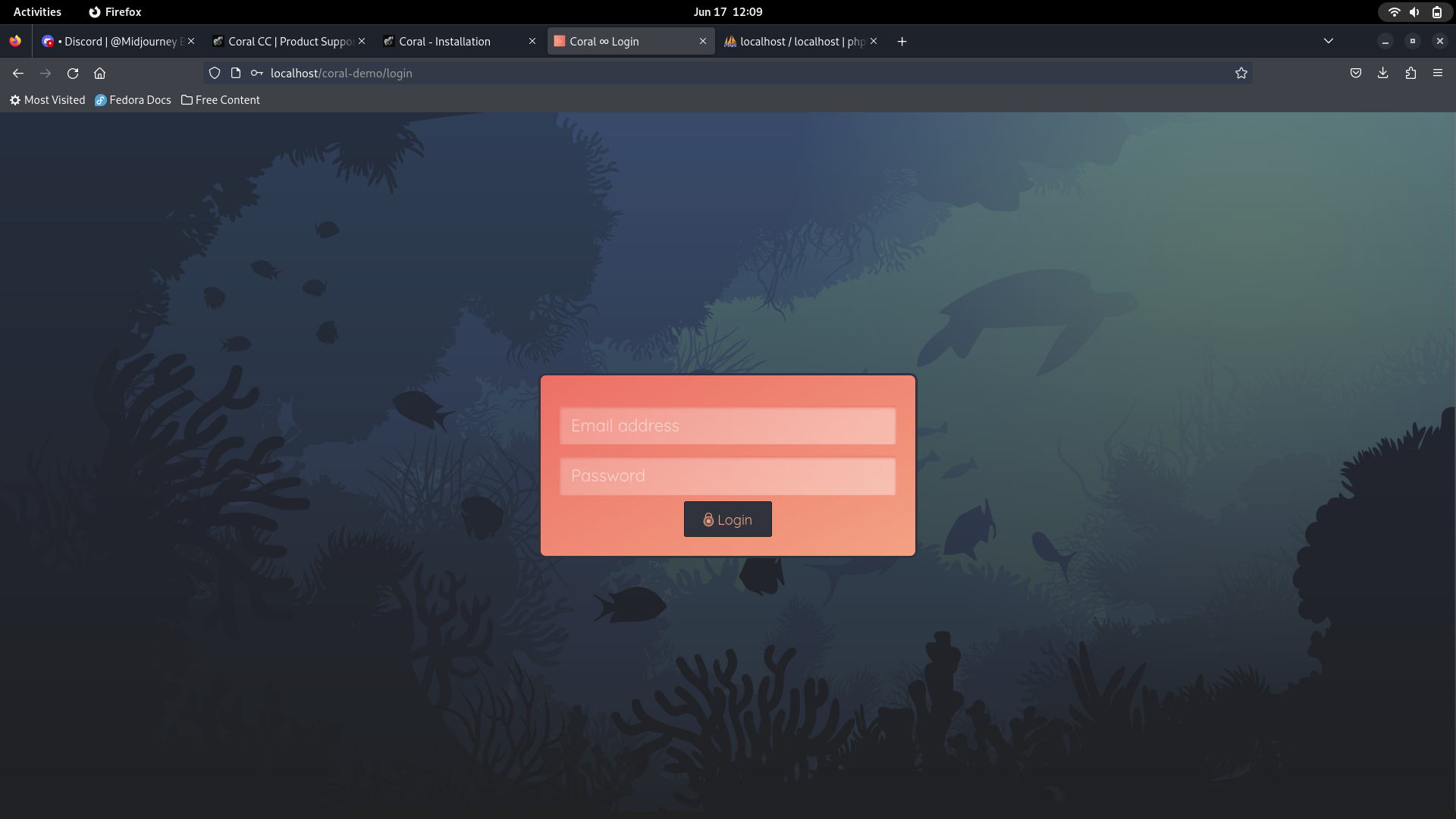
Last Step!
Login using your username and password and start using Coral!
Important Notice
Coral version 1.x will reach end of life at the end of July 2024. For more information, be sure to check out the main support page.